Part 2Updated a year ago
4. Prompts to restart server:
The Server will then ask to restart. Type “Y” to accept the reboot.
Once the Server is successfully rebooted, you can ensure the Server is on the correct package by going to activation Settings:
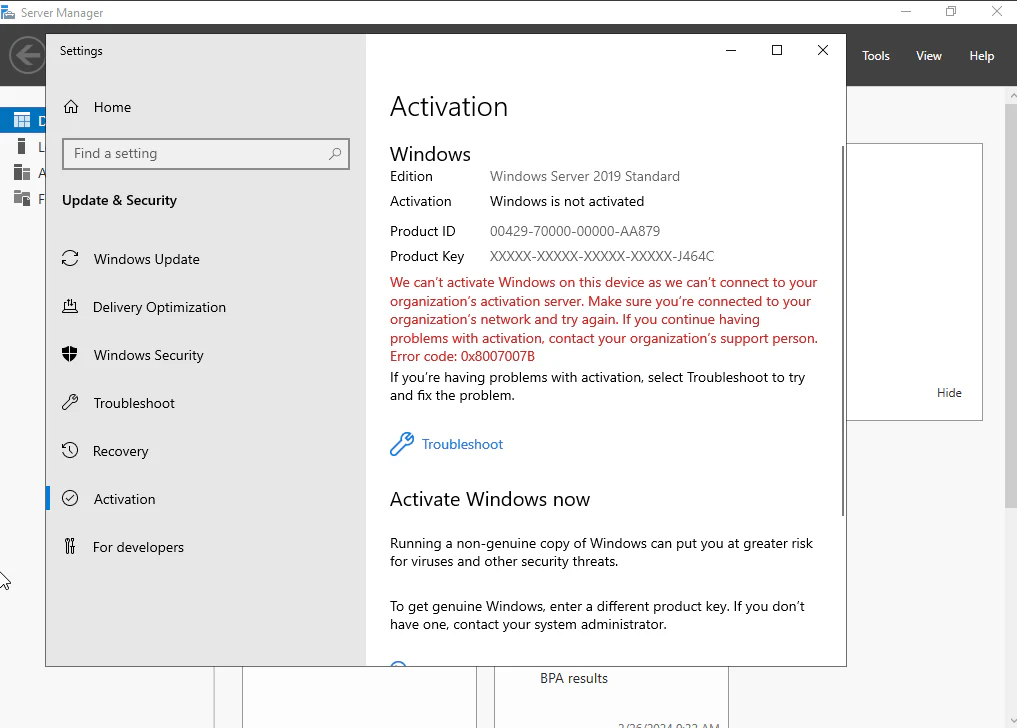
| Note: You may have to Go through the Activation Wizard after running the DISM command. |
Importance of this Process
Transitioning from the evaluation version to the full version of Windows Server is essential for ensuring ongoing support, security updates, and access to all features and functionalities. Running the DISM command allows you to seamlessly upgrade without the need for a complete reinstallation, minimizing downtime and disruption to your operations.
Need Further Assistance?
If you encounter any difficulties during the upgrade process or have questions about Windows Server licensing and activation, our team of IT experts is here to help. With our years of experience in the field, My Choice Software can provide guidance and support to ensure a successful upgrade for your Windows Server environment.