Part 1Updated a year ago
Overcoming Challenges with Microsoft 365 Uninstallation
Many new computers come with pre-installed versions of Microsoft 365, offering users access to a suite of productivity tools such as Word, Excel, and PowerPoint. While convenient, these pre-installed versions can pose difficulties when attempting to uninstall or upgrade to different Microsoft Office products.
Uninstalling Microsoft 365, particularly on computers that come pre-installed with the software, can sometimes be a challenging task. Traditional uninstallation methods may fail, leaving users frustrated and unsure of how to proceed. Fortunately, there are solutions available, such as the Office Scrubber tool, to fully remove deep-rooted Microsoft 365 products and pave the way for installing new software. Here's how you can tackle this issue effectively.
Download the Microsoft Office Scrubber Tool
The Microsoft Office Scrubber tool is available directly from Microsoft here. The download can be started by selecting Option 2 Under the Click-to-run or MSI.
Install Scrubber Tool
Once downloaded Select the program for your download list or select "Open File" to begin the installation.
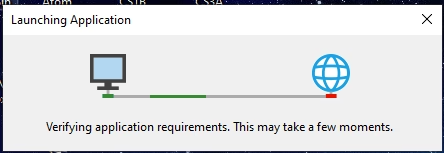
When prompted select "Install"

Installation will start automatically, this process may take a few minutes.
- Note: The total file size may change as it is installed (Typically up to about 50 MB)